The Ultimate Guide to Google My Business: Boost Your Local Visibility
|

The Ultimate Guide to Google My Business: Why It Matters and How to Optimize It
In today’s digital age, having a strong online reputation is critical for any business that wants to thrive. The single best—and most underutilized—tool to achieve this is Google My Business (GMB). Whether you’re the owner of a neighborhood café, a dental practice, a brick-and-mortar store, or a digital marketing agency, Google My Business can help you attract more customers, build trust, and drive your local search rankings.In this guide, we are going to discuss what Google My Business is, why it matters, how to properly set it up, and how to optimize it to improve local SEO.
What Is Google My Business?
Google My Business is a free tool provided by Google by which businesses are able to create and manage their online listing on Google, including Search and Maps. Your GMB listing may show up in the Local Pack, the Knowledge Panel, or Google Maps when a customer searches for your business or surrounding keywords.
The profile has significant business information such as:
- Business name
- Address
- Phone number
- Website
- Working hours
- Reviews
- Photos
- Posts and updates
- Q&A with customers
It basically serves as your online storefront, presenting customers with a glimpse of your company prior to landing on your website.

Why Google My Business Matters
1. Boosts Visibility on Google Search
When users search for local businesses, Google may include a map with three companies at the top of the search results. This is referred to as the Local Pack or Map Pack. A well-optimized GMB profile heightens your visibility there.
2. Strengthens Local SEO
Google uses signals from your GMB listing—like categories, reviews, and location—to place you in local search. A properly managed GMB listing directly benefits your local SEO efforts.
3. Build Trust and Credibility
Clients trust businesses with complete, updated listings and positive reviews more. A GMB listing enables you to feature your reputation by displaying ratings, replies, and business news.
4. Provides Customer Insights
The GMB dashboard gives you good insights on how people find your business, what terms they search, how many people call your business, and how many request directions.
5. Facilitates Interaction
You can post, offer promotions, answer questions, and even enable messaging so clients can reach you directly from Google.
How to Set Up Your Google My Business Profile
It is simple to begin with GMB, but don’t miss details. Here is the step-by-step process:
Step 1: Create or Claim Your Business
- google.com/business
- Sign in with your Google account
- Search for your business
- If it doesn’t show up, click “Add your business to Google”
Step 2: Enter Your Business Details
- Business name
- Category (e.g., “Any Hotels,” “Any Business”)
- Address (or service area if no physical address)
- Phone number and website
- Hours of operation
Step 3: Verify Your Business
Google will generally send a postcard with a verification code to your address on file. Sometimes you can verify by phone or email.
Step 4: Complete Your Profile
- Upload high-quality photos
- Add a business description
- Designate holiday or special hours
- Enable messaging if you need it
- How to Optimize Your Google My Business Profile
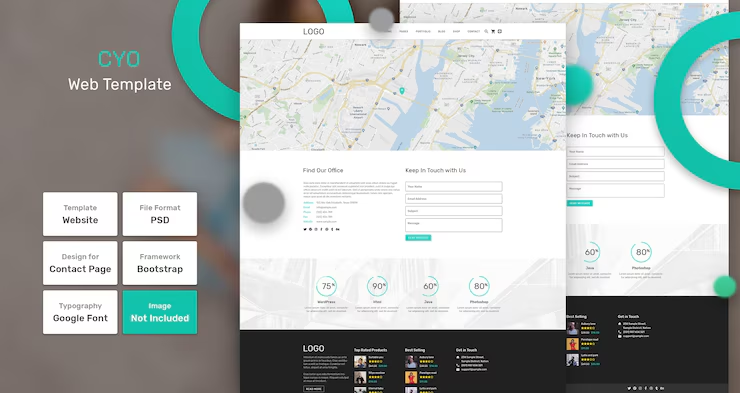
You can’t just have a Google My Business profile. You must optimize it to get the most out of it.
Here’s how:
-
Choose the Appropriate Category
Google uses your primary category to determine what your business needs to offer. Choose the most specific category that best corresponds with your primary business.
Tip: Instead of choosing “Retail,” choose “Any Business.”
-
Include Good Quality Images
Images capture eyeballs and create engagement. Include:
- Your shop front
- Inside photos
- Staff photos
- Product or service images
- Team in action
-
Post Updates in Posts
Short messages (like social media messages) can be posted on your profile. Use this option to:
- Promote events
- Announce offers
- Post news
- Feature new offerings
- These posts appear right on your GMB profile and can improve customer engagement.
4.Encourage and Reply to Reviews
Reviews are one of the highest ranking factors. Encourage happy customers to leave you positive reviews, and always reply—good or bad.
Tip: A professional reply to negative reviews shows that you’re listening and responsive to issues.
-
Use Consistent NAP Data
NAP = Name, Address, Phone Number. Make sure it’s consistent everywhere—you site, directories, and your GMB listing.
-
Enable Messaging
This allows customers to text your business directly from your listing. Be sure to respond promptly to build trust.
-
Answer Customer Questions
The Q&A feature lets customers ask questions that appear publicly on your profile. Monitor this regularly and provide correct, helpful answers.
- Evitate Google My Business Usual Mistakes
- Minor mistakes can cost you visibility. Avoid these usual mistakes:
- Including spammy words in your business name
- Showing the wrong business category
- Unposted holiday hours
- Ignoring negative reviews
- Not verifying your business
- Using low-quality or outdated photos
By keeping your listing current and active, you help Google better understand your business—and that will translate to better rankings.

Advanced GMB Strategies
If you’re prepared to take your GMB to the next level, give these strategies a try:
-
Use UTM Parameters
Add UTM tracking codes to your site URL in the GMB listing. This helps you track how much traffic and conversions you are receiving from GMB using Google Analytics.
-
Leverage Google Business Messages
Business messages are an in-real-time channel of communication. Use auto-replies and maintain quick response times for a better customer experience.
-
Create Service-Specific Pages on Your Site
Align your GMB profile to pages that are relevant to the user’s intent. For example, connect to a service page instead of your home page if the GMB category is specific to that service.
-
Geo-Tagged Photos
Although not officially verified by Google, most SEO experts take it as a given that adding geo-tagged images (pictures with latitude and longitude data embedded) can positively affect your local rank.
Google My Business is not just a free listing—it’s a local SEO powerhouse that can truly propel your business’s visibility, trustworthiness, and engagement.
- So here’s a quick summary:
- Sign up and get verified correctly
- Optimize with great photos, accurate business details, and frequent posts
- Engage customers through reviews, posts, and messages
- Track performance with insights and analytics
- In a local competitive marketplace, every edge counts. A GMB listing that is optimally tuned can be the difference between a customer walking through your door or your competitor’s.
Need Help With Google My Business?
Need help in getting started or optimizing your Google My Business listing? No problem. Contact our digital marketing experts. We specialize in making businesses discoverable locally and drive clicks to customers.
